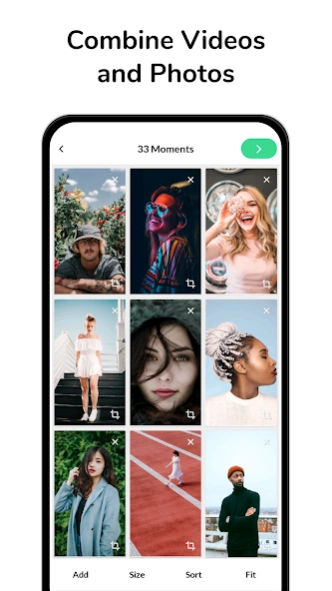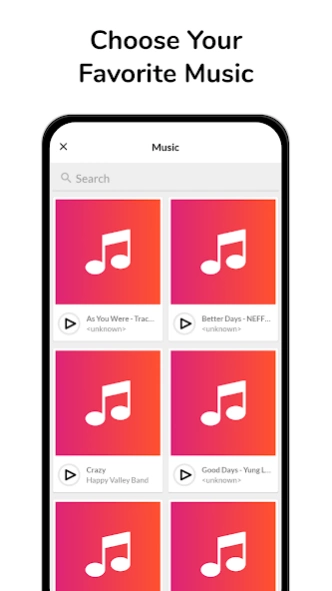Pixgram: Video/Photo Slideshow 2.0.35
Free Version
Publisher Description
Pixgram: Video/Photo Slideshow - Create a stunning video and slideshow with your favorite music in just 5 minutes
Slideshow Maker With Music and Effects: The Ultimate Video Creator From Photos!
Introducing Slideshow Maker With Music and Effects, the ultimate app for quickly crafting stunning videos. Whether documenting your latest adventure or simply expressing your creativity, Add Music To Video And Photo has everything you need to bring your vision to life. Say goodbye to complexity with Photo Slideshow With Music!
📸 Slideshow Maker With Music and Effects Key Features: 📸
🎶 Add Music To Video And Photo;
🎥 Photo Slideshow With Music;
🎬 Make Videos With Pictures;
🖼️ Picture Video Maker;
📹 Video Creator From Photos;
🎨 Apply Beautiful Filters;
📏 Customize Aspect Ratio;
🚀 Share Directly from the App;
✨ Photo Video Maker With Music!
🎵 Add Music To Video And Photo:
Slideshow Maker With Music and Effects seamlessly integrates your favorite tracks into your videos and photos. Whether you want to evoke nostalgia, set the mood, or add flair, Add Music To Video And Photo makes it easy to synchronize your visuals with the perfect soundtrack. Elevate your creations with Photo Video Maker With Music!
Create Art: Make Videos With Pictures!
Whether you're a social media influencer, a content creator, or simply sharing moments with friends, Picture Video Maker ensures that your videos stand out from the crowd. Add Music to Video And Photo lets your creative side shine!
🖼️ Photo Slideshow With Music:
Transform your static photos into dynamic slideshows that captivate your audience. With Add Music To Video And Photo, you can arrange your photos sequentially, add transitions, and overlay them with sounds to create a compelling narrative. Photo Video Maker With Music ensures every moment is showcased in style. Make Videos With Pictures Now With Slideshow Maker With Pictures!
🎥 Make Videos With Pictures:
Why settle for static images when you can bring them to life? Slideshow Maker With Music And Effects empowers you to transform photo collections into engaging videos that command attention. Select your photos, choose a track, and let Photo Slideshow With Music work magic.
🎨 Apply Beautiful Filters:
Make your videos pop with Picture Video Maker. From vintage-inspired aesthetics to vibrant color palettes, Photo Video Maker With Music offers a range of options. Whether you're aiming for a polished look or a creative edge, Video Creator From Photos helps you achieve professional-grade results with just a few taps. Slideshow Maker With Pictures is a space to create your art!
Create, Customize, Share – It's That Easy!
Experience the power of Slideshow Maker With Music and Effects and unlock a world of creativity at your fingertips. Whether you're a seasoned videographer or a novice enthusiast, Photo Video Maker With Music empowers you to craft stunning videos that leave a lasting impression. Download Photo Slideshow With Music today and elevate your storytelling to new heights! 🎬🎶📸
About Pixgram: Video/Photo Slideshow
Pixgram: Video/Photo Slideshow is a free app for Android published in the Screen Capture list of apps, part of Graphic Apps.
The company that develops Pixgram: Video/Photo Slideshow is Cards. The latest version released by its developer is 2.0.35. This app was rated by 18 users of our site and has an average rating of 3.1.
To install Pixgram: Video/Photo Slideshow on your Android device, just click the green Continue To App button above to start the installation process. The app is listed on our website since 2024-04-16 and was downloaded 19,580 times. We have already checked if the download link is safe, however for your own protection we recommend that you scan the downloaded app with your antivirus. Your antivirus may detect the Pixgram: Video/Photo Slideshow as malware as malware if the download link to com.swiitt.pixgram is broken.
How to install Pixgram: Video/Photo Slideshow on your Android device:
- Click on the Continue To App button on our website. This will redirect you to Google Play.
- Once the Pixgram: Video/Photo Slideshow is shown in the Google Play listing of your Android device, you can start its download and installation. Tap on the Install button located below the search bar and to the right of the app icon.
- A pop-up window with the permissions required by Pixgram: Video/Photo Slideshow will be shown. Click on Accept to continue the process.
- Pixgram: Video/Photo Slideshow will be downloaded onto your device, displaying a progress. Once the download completes, the installation will start and you'll get a notification after the installation is finished.