Pixgram: Video/Photo Slideshow 2.0.35
Free Version
A Mesmerizing Photo Slideshow App
Slideshows are a great way of telling a story captured by multiple pictures. A photograph is a great way to capture a beautiful or interesting moment but it essentially reminds you of the feeling alone. A slideshow that combines various pictures can take you through a journey and help you relive the moments more clearly. A good slideshow does not just include pictures but also has appropriate music running in the background to translate the feeling as well as possible. Creating a good slideshow can become extremely simple with the choice of the right photo slideshow app. Pixgram is a good contender in this category because of its ease of use and quality features.

There is usually a lot to navigate with photo editing apps that can leave users confused. Such apps often offer a plethora of options that are not related with editing either and can bloat the app to the point that it becomes difficult to find actually useful features. There are no such worries with Pixgram though as the app offers a very clear and simple method of creating slideshows with every feature available only adding further value to the final product. The availability of quality features only ensures that the overall user interface is very simple and straightforward.
When the photo slideshow app is launched, you are showed a simple 'Start' button. Afterwards, you will be taken to choose the moments you want incorporated in the slideshow. You can choose to pick photos from your gallery or any other media or image folder. Once you have selected all the pictures and videos you want to add to your slideshow, you can move on to sorting and editing the individual 'moments' that you have selected. This means that you can crop the pictures and select the section of videos you want to use within the slideshow. You can also move around the 'moments' in the order you want them displayed. These options provide you flexibility before creating the slideshow.

The final step is the creation of the slideshow. The photo slideshow app creates an initial version of the video using the content already provided. This is a preview of how the slideshow looks currently. There are multiple editing features available to improve this initial version. The tools include music, speed and filter. The music option allows you to add a music file from your music library. You can select the time span that you want to play in the background with ease. The speed features allows you to work with the transitions and the speed at which the photos will switch. This helps in controlling the overall time of the slideshow as well. The filter option allows for working with the overall color scheme of every aspect of the slideshow with 20+ filters available.
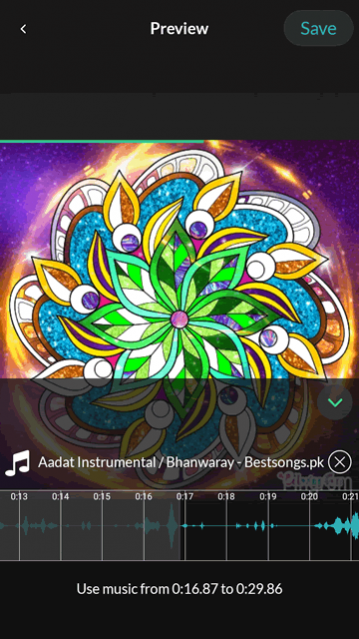
The app allows for a fairly live representation of how your changes impact the slideshow and this helps in deciding if you want to keep your changes or not. The app takes a bit of time in processing the slideshow to create a file that you can save on your phone and then share with everyone you want.
Features:
- User-friendly interface with smooth app design
- Great option to edit videos and crop pictures before they are selected for use in a slideshow
- Easy to set up the pictures and videos in the sequence in which you want them displayed
- Excellent editing tool that allows for music addition to the slideshow
- Nice available of 20+ filters to change the color theme of the slideshow
Conclusion:
Pixgram is an impressive app that delivers an excellent end product. With multiple filters, good editing tools and a simple creative process, this photo slideshow app is definitely a useful option!
Our Recommendations